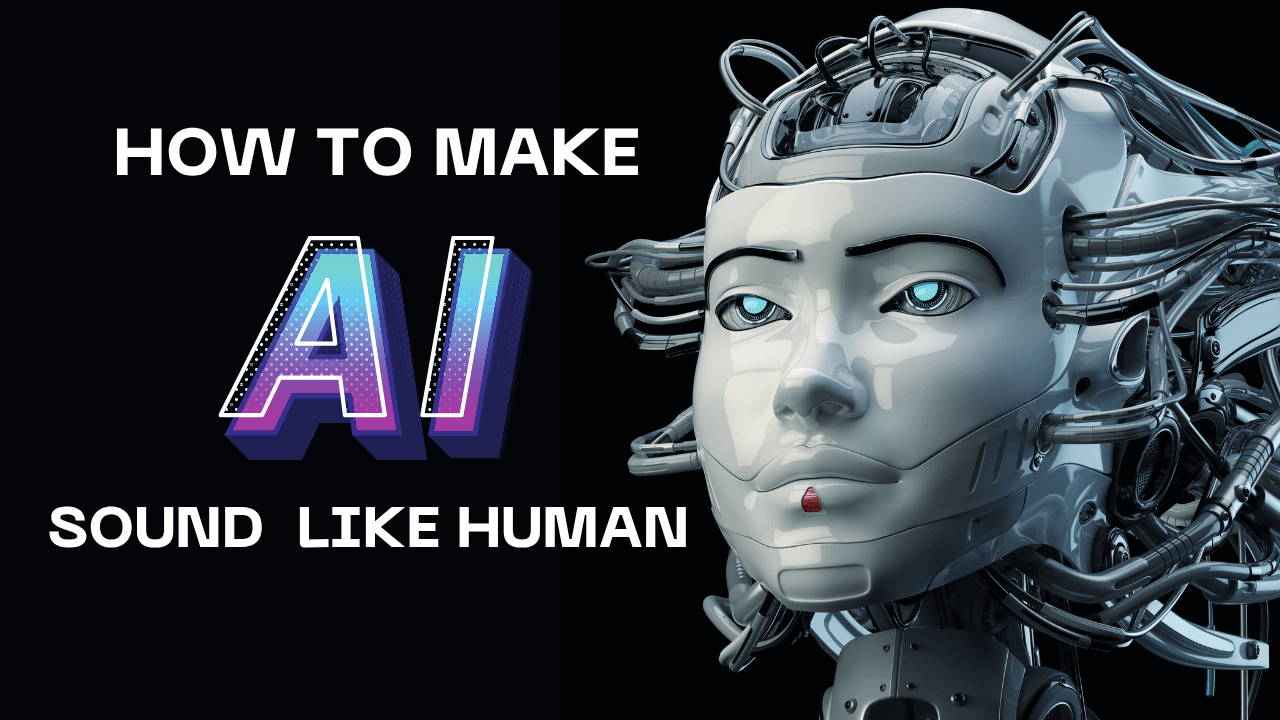In the world of content creation, artificial intelligence (AI) tools like ChatGPT have emerged as powerful assistants for writers, marketers, and business owners. But let’s be honest—sometimes, AI-generated content sounds stiff, robotic, and lacks the warmth of human touch. So, how do we bridge that gap? How can we make ChatGPT sound more human?
In this comprehensive guide, we’ll explore strategies to make ChatGPT’s writing more natural, engaging, and relatable. From tweaking its prompts to using specialized tools like Humanize AI Text, we’ll cover it all. By the end of this article, you’ll know exactly how to enhance ChatGPT’s conversational tone and make its output sound more like it came from a human writer.
Why Does ChatGPT Sound Robotic?
Before diving into how to improve its output, it’s essential to understand why ChatGPT sometimes sounds robotic in the first place. AI tools, including ChatGPT, generate text based on algorithms and patterns learned from massive datasets. While it excels in producing coherent and grammatically correct sentences, it can sometimes miss the nuances of tone, voice, and emotional depth that make writing sound human.
The Limitations of ChatGPT
ChatGPT is trained on data that doesn’t include human experiences, emotions, or interactions. Therefore, its writing can sometimes sound flat or mechanical, like a computer-generated response instead of a heartfelt conversation. Additionally, since ChatGPT doesn’t have the ability to think critically or make decisions like humans, it might use overly formal language or clichéd phrases. This is what often makes the writing feel "off."
While the tool is improving continuously, the challenge is how to enhance the output to make it sound natural and relatable. Fortunately, there are several ways you can do this.
9 Proven Ways to Make ChatGPT Sound More Human
Let’s dive into nine practical ways to humanize ChatGPT content. These methods will help you create text that’s more conversational, engaging, and dynamic.
1. Use a Humanizer Tool
One of the easiest and most efficient ways to make ChatGPT sound more human is by using a humanizer tool. These tools are designed to adjust AI-generated text, making it sound more natural and conversational. For instance, Humanize AI Text is an excellent option for transforming robotic outputs into something much closer to how a human would write.

chatgpt's humanize tool
How it works:
Humanizer tools work by analyzing the text and adjusting sentence structures, word choices, and overall tone to make the content more approachable. For example, it might replace overly formal phrases with more casual, everyday language. It can also tweak sentence flow, making the content less rigid.
ChatGPT-generated text before humanizing: "Artificial Intelligence has grown tremendously in recent years, with many advancements contributing to various sectors such as healthcare, technology, and education."
Humanized text: "AI has come a long way in recent years, revolutionizing industries like healthcare, tech, and education."
By using a tool like Humanize AI Text, you’re already one step closer to creating a more human-sounding output. The result will be more engaging, relatable, and easier for your audience to connect with.
2. Specify Personality and Audience in Your Prompts
Another effective strategy is to clearly define the personality and audience you want ChatGPT to target. If you tell ChatGPT to write as if it’s addressing a specific group or adopting a particular tone, it can adjust its style accordingly.
For instance, if you're writing a blog post for a young audience, you might prompt ChatGPT to adopt a more casual and conversational tone. If it's for a corporate audience, you might ask for a more professional approach.
Example Prompt: "Write a casual and friendly blog post about the benefits of exercise for people in their 20s."
ChatGPT Output: "Exercise isn’t just about hitting the gym to look good. It’s about feeling amazing—energy, mood, and overall health. Especially in your 20s, it’s the perfect time to form a fitness habit that sticks!"
By specifying the personality and target audience in your prompt, you ensure that ChatGPT tailors its responses in a way that aligns with your goals.
3. Change Perplexity and Burstiness
Two key factors that influence the "human-ness" of writing are perplexity and burstiness. Perplexity refers to the predictability of a text—how expected or surprising the next word in a sentence is. Burstiness refers to the variation in sentence length, with human writing tending to feature a mix of short and long sentences.
How to Adjust These Settings in Your Prompt:
You can tweak these factors within your ChatGPT prompt by asking for more unpredictability and varied sentence lengths. For example:
Example Prompt: "Make this text sound more dynamic and unpredictable with a mix of short and long sentences."
By increasing burstiness and lowering perplexity, you can make ChatGPT’s writing style more similar to human writing, which often alternates between sentence types and styles.
4. Use Micro-Prompts
Sometimes, you don’t need lengthy, complex prompts. A simple, focused “micro-prompt” can work wonders. Micro-prompts are short, direct instructions that guide ChatGPT to produce content with a specific tone or style.
Examples of Micro-Prompts:
- "Make this sound conversational."
- "Write this in a playful tone."
- "Make it sound more reflective."
Micro-prompts can be particularly useful when you’re trying to inject emotion or attitude into ChatGPT’s writing. By specifying the tone you want, you’ll see immediate changes in the text.
5. Specify a Flesch Reading Score
The Flesch reading score measures the readability of a text. A higher score means the text is easier to read, and a lower score suggests the content is more complex. Humans typically write at a higher Flesch reading score, making the text easier for a wide audience to understand.
If you want ChatGPT to write in a way that’s more natural and less formal, you can set the Flesch score to a higher number, like 60 or 70. This will simplify the language and structure, making it sound more like a casual conversation.
Example Prompt: "Write this blog post with a Flesch reading score of 60, so it’s easy to read."
6. Use Examples of Other Authors
Another great way to humanize ChatGPT’s content is by having it mimic the style of a well-known author or speaker. Whether it's Stephen King’s storytelling techniques or Malcolm Gladwell’s analytical tone, you can use an author’s writing style as a model.
Example Prompt: "Write this in the style of Stephen King, making it engaging and suspenseful."
This method can be particularly useful if you want to create content with a specific style or tone that resonates with your audience.
7. Add Your Own Data
ChatGPT can sound more human when you add your personal data or examples into the content. This not only provides authenticity but also makes the writing more relatable. Whether it's your unique experiences or insights, adding your personal touch can elevate the content.
Example Prompt: "Take the previous content and add some statistics from a recent study on sleep deprivation."
Adding real-world data and insights can ground ChatGPT’s content, making it feel more informative and less generic.
8. Add Statistics and Expert Insights
Statistics and expert opinions can make content more credible, and they also help humanize the text. Rather than relying on generic information, you can enhance ChatGPT’s writing by requesting data-backed insights.
Example Prompt: "Include insights from experts on the impact of exercise on mental health."
Adding expert opinions or statistics gives your content depth, making it more informative and human-like.
9. Use an Alternate Tool
While ChatGPT is powerful, sometimes it may not produce the level of human-like output you want. In such cases, switching to a dedicated writing tool like Humanize AI Text can give you better results. This tool is specifically designed to modify and humanize AI-generated content, making it more suitable for various types of writing.
Final Thoughts: How to Make ChatGPT Sound More Human
Now that you have several strategies to enhance ChatGPT’s writing, it's clear that with the right prompts and tools, AI-generated text can be transformed into something that sounds authentic, engaging, and truly human.
Using tools like Humanize AI Text can streamline the process, but with a little editing and thoughtful prompting, you can ensure that your content resonates with your audience. Remember, it’s all about giving ChatGPT the right instructions and adding that extra layer of human touch.

final checklist to make ai content sound human
Start applying these strategies to your next AI-generated piece of content and watch how it evolves from robotic to relatable!
Frequently Asked Questions
1. Why does ChatGPT sound robotic?
ChatGPT often sounds robotic because it’s generated based on patterns in data, without true understanding or emotion. It follows a set of rules and algorithms to produce grammatically correct responses. However, since it doesn't "feel" or "think," the content it generates can sometimes be overly formal, stiff, or lacking in nuance. This is why AI content can feel detached or mechanical. Fortunately, there are several ways to humanize the content, such as using personality-driven prompts, adjusting perplexity and burstiness, or utilizing AI humanizer tools like Humanize AI Text.
2. How can I make ChatGPT sound more like a person?
To make ChatGPT sound more human, you can start by specifying a tone or personality in your prompts. For example, if you want the content to be conversational, instruct ChatGPT to write in a casual, friendly tone. You can also adjust the perplexity and burstiness of the output to make it less predictable and more dynamic, which mimics natural human conversation. Additionally, tools like Humanize AI Text are specifically designed to modify AI content, making it sound more natural and engaging.
3. Can I use ChatGPT for long-form content while maintaining a human tone?
Absolutely! By applying the strategies mentioned in this guide, you can use ChatGPT for long-form content like blog posts, articles, and even marketing copy. The key is to regularly adjust your prompts and apply humanization techniques throughout the process. For example, incorporating personality, adjusting sentence structure, and adding personal anecdotes or expert opinions can help maintain a conversational and engaging tone across longer pieces.
4. What are micro-prompts and how do they help humanize ChatGPT?
Micro-prompts are short, focused instructions given to ChatGPT that influence the tone, style, and feel of the generated content. For example, a prompt like "Write this in a humorous tone" or "Make this more reflective" can drastically change the way ChatGPT responds. These micro-prompts are a simple and quick way to add a human touch without having to write extensive instructions. They can help shift the writing style to be more relatable and engaging.
5. Do I need to edit ChatGPT’s output to make it sound more human?
While ChatGPT can produce impressive content, a little editing goes a long way in making it sound truly human. After using tools like Humanize AI Text, it's still important to review the output for flow, tone, and engagement. Adding personal experiences, expert insights, or even small conversational nuances can make the content feel more genuine. Humanization tools help, but human touch is often necessary to perfect the final piece.
6. Can I train ChatGPT to mimic my writing style?
Yes! You can guide ChatGPT to mimic your writing style by providing it with samples of your own content. By including your previous blog posts, emails, or social media text, ChatGPT can analyze the patterns in your writing and replicate your unique voice. This method is especially useful for maintaining consistency across all your content. If you have large-scale writing needs, there are also ways to train ChatGPT on your specific data, either manually or with no-code tools like Botsonic.
7. Are there any limitations to humanizing ChatGPT content?
Yes, while humanizing ChatGPT content is effective, there are some limitations. Overusing humanization tools might change the meaning of the text, removing important keywords or altering the original message. Additionally, while tools like Humanize AI Text can enhance the writing, they still require a final review to ensure the content meets your specific goals. The key is to balance humanization with authenticity and relevance.