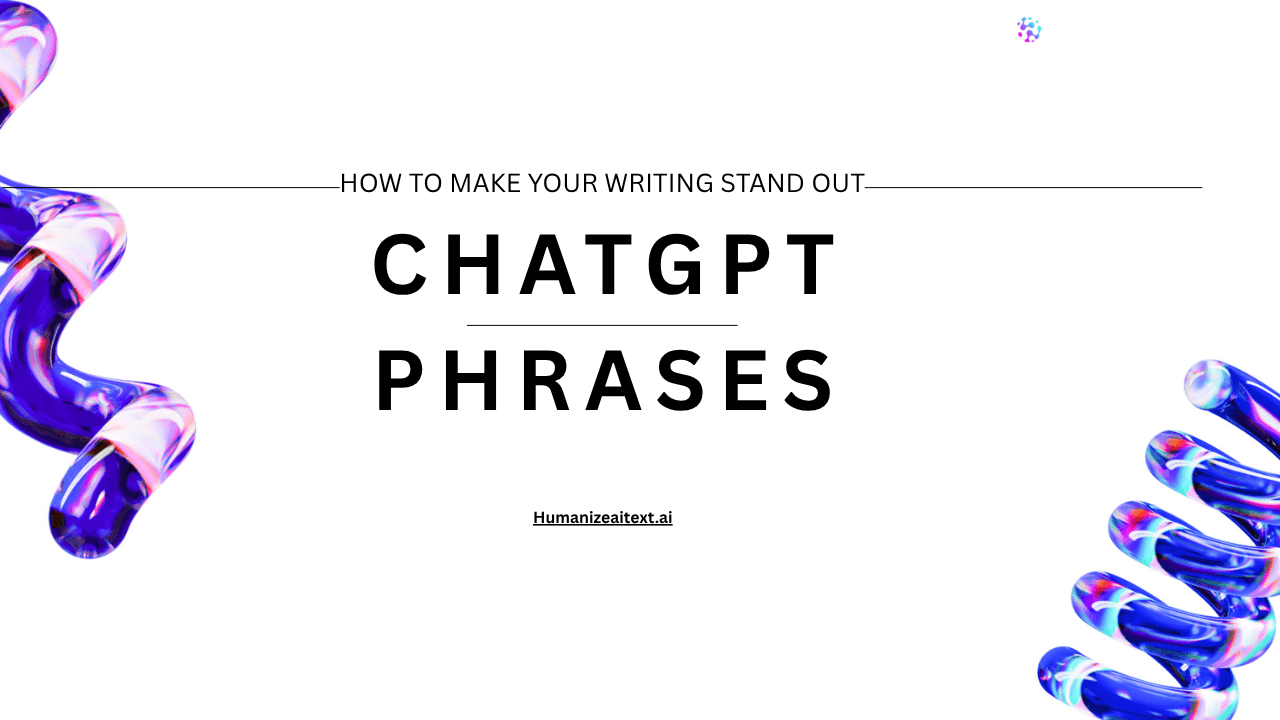Ever typed out something using ChatGPT, only to read it back and think, “Hmm, this sounds a bit off”? Maybe it felt smooth but not quite real. That’s because, while ChatGPT is an amazing tool, it relies heavily on certain phrases and structures that make the writing sound, well, robotic.
But here's the thing — AI is great for getting ideas, generating drafts, or saving time. However, if you want your writing to stand out, you need to humanize it. In this post, we’re going to talk about some common ChatGPT phrases that can make your writing feel robotic, and more importantly, show you how to turn that stiff, AI-like text into something that feels more genuine and engaging. And guess what? There’s a super simple tool, Humanize AI Text, that can help you make those changes in a jiffy!
Why ChatGPT Phrases Matter: The Importance of Sounding Human
Here’s the deal: ChatGPT isn’t bad at writing. It’s just that, in its quest to sound smart, it can easily fall into repetitive patterns. Think about it like a robot trying to be human but not quite nailing the subtleties of language. It’s not that it doesn’t work; it just feels flat.

Phrase Finder By ChatGPT
When you rely on AI for your writing, you’re basically using patterns — words that are commonly found in the texts ChatGPT was trained on. But here's the kicker: humans don’t write like that. We break the rules. We get personal. We add color, emotion, and humor. That's the secret sauce that makes writing real.
The key here? Avoid the overused AI phrases that make it sound like you’re reading a corporate brochure. Instead, make it sound like you.
How to Spot ChatGPT Phrases: Recognizing the Robotic Tone
Sometimes it’s hard to spot AI-generated text until you read it closely. But if you've been writing for a while, certain phrases just jump out at you. They sound polished but a little too… perfect. Here are some classic ChatGPT giveaways:
1. Overused Transitional Words
You know those little connectors that help move the text along? Words like "accordingly," "additionally," "furthermore," and "thus" are great in moderation, but ChatGPT loves to use them all the time. It’s like a script with all the same transitions.
Example (ChatGPT-style): "Additionally, we should consider implementing new strategies to maximize our results."
Humanized: "Here’s the thing: we need to try something new if we want to see better results."
You see the difference? The second version sounds way more natural, and the message is clearer.
2. Generic Adjectives That Don’t Actually Say Much
ChatGPT loves its big words. Words like "innovative," "dynamic," "robust," and "transformative" are all positive, but they don’t paint a clear picture. They’re like filler words that sound good but don’t actually explain anything.
Example (ChatGPT-style): "The team has implemented an innovative approach to increase efficiency."
Humanized: "The team found a way to cut down meeting times by 30% and make things run smoother."
The second sentence doesn’t just sound real — it also shows how things have improved, making the message far more powerful.
The Robotic Nouns and Verbs ChatGPT Overuses
Another sign of ChatGPT writing? The use of robotic nouns and verbs that sound stiff and corporate. Words like "optimization," "landscape," "implementation," "maximize," and "facilitate" pop up a lot. These are great for technical reports, but they don’t always work in more casual or conversational writing.
Example (ChatGPT-style): "Leveraging innovative technologies, the company maximized its growth potential."
Humanized: "The company found a new tool that helped them grow faster and work smarter."
In the second version, we get the same point, but it feels more like something a real person would say.
Phrases That Instantly Scream “AI”
ChatGPT has its favorite stock phrases, and you’ve probably seen them a million times. These are the ones that instantly give away AI-generated text. Phrases like:
- "In conclusion…"
- "It’s important to note that…"
- "A testament to…"
- "In summary…"
We’ve all seen these in academic papers or formal reports, but if you’re writing a blog or a friendly email, they just sound too stiff.
Example (ChatGPT-style): "In conclusion, the data suggests that customer satisfaction is crucial for business growth."
Humanized: "Bottom line: if customers aren’t happy, your business won’t grow."
Now, that’s a lot more direct and engaging, right? It sounds like something a real person would say.
Why AI Writing Feels Flat: The Lack of Emotion
Let’s be real. One of the biggest downsides of AI writing is that it doesn’t feel anything. When you write, you pull from personal experiences, feelings, and emotional triggers. But ChatGPT? It’s just stringing words together based on patterns. It doesn’t have a soul, and it definitely doesn’t have your unique perspective.
Human writing isn’t perfect — it’s messy, it’s emotional, and it’s full of unexpected insights. AI? It can’t replicate that.
Example (ChatGPT-style): "The meeting was productive, and we agreed on the next steps for our project."
Humanized: "We wrapped up the meeting feeling energized. Everyone was on the same page, and we left excited about what’s next."
The second version conveys the emotion of the meeting — the excitement, the energy, the team spirit. That’s something ChatGPT just can’t capture on its own.
The Psychology of AI Writing Detection
Ever get that feeling when you read something and think, “Yep, this was written by a bot”? It’s not magic — it’s psychology. Our brains are wired to detect patterns in language, and even if we don’t consciously recognize it, we can sense when something feels too structured, too perfect, or too familiar.
This is called linguistic intuition, and it’s why we can tell when something isn’t quite right. The good news? You can trick your brain (and your readers) into thinking the text is more authentic by making a few small tweaks.
How to Make Your Writing Sound More Human
Okay, now we’re getting to the good stuff. How do you make sure your writing sounds real, even if it started off as AI-generated? Here are some tips:
1. Mix Up Sentence Lengths
Real writers don’t use the same sentence length every time. Sometimes short sentences hit hardest. Sometimes longer ones build drama. Get creative with it!
2. Use Specific Details
Instead of saying something is “innovative,” show us how it works in the real world. Don’t be vague — get specific.
3. Break the Rules (Sometimes)
Don’t be afraid to use fragments or start sentences with conjunctions like “but” or “so.” It sounds more natural and human.
4. Add Emotion
How do you feel about the subject? How did it make you react? Inject that emotion into your writing to make it come alive.
Editing ChatGPT Writing: The Human Touch
You’ve got your ChatGPT draft — now, let’s turn it into something you’d actually want to read. Here’s a quick guide to editing AI writing:
- Read it through — identify phrases that sound robotic or overused.
- Replace generic words — swap out adjectives like "innovative" and "synergistic" with real-world descriptions.
- Shorten the sentences — break up long, convoluted sentences.
- Add specific details — show examples or stories that make the content feel more personal.
Using Humanize AI Text: The Shortcut to Better Writing
Okay, here’s where it gets exciting. Instead of spending hours rewriting your AI content, you can use Humanize AI Text to automatically turn it into something that sounds real. It doesn’t just swap words — it tweaks tone, rhythm, and flow to make sure your text feels human. You can paste your AI text, hit “humanize,” and voilà — it’s done.

Humanize AI Text's Dashboard
Conclusion
AI is an awesome tool, but it’s no replacement for a real human touch. By recognizing ChatGPT phrases and learning how to humanize them, you can create content that not only sounds better but also feels more authentic and engaging.
And if you don’t want to spend hours editing, Humanize AI Text is your perfect solution. It automatically turns robotic AI content into something genuine — so you can focus on the creative side and leave the boring edits to the tool.
FAQs
1. How can I tell if my writing was generated by ChatGPT?
Look for repetitive phrases, overly formal transitions, and generic adjectives. If the text feels too smooth or predictable, it’s probably AI-generated.
2. Can I fix ChatGPT writing manually?
Yes! By cutting out overused phrases, shortening sentences, and adding specific examples, you can easily make AI writing sound more natural.
3. How does Humanize AI Text work?
Humanize AI Text rewrites AI-generated content to make it sound more like human writing. It changes the tone, rhythm, and phrasing to ensure your content feels personal and engaging.
4. Can Humanize AI Text help me avoid AI detection?
Absolutely! By humanizing the text, it eliminates robotic patterns, helping your writing pass AI detection tools.
5. What makes Humanize AI Text different from other tools?
Unlike basic paraphrasing tools, Humanize AI Text focuses on emotional depth and real-world flow. It doesn’t just change words; it humanizes the entire tone.